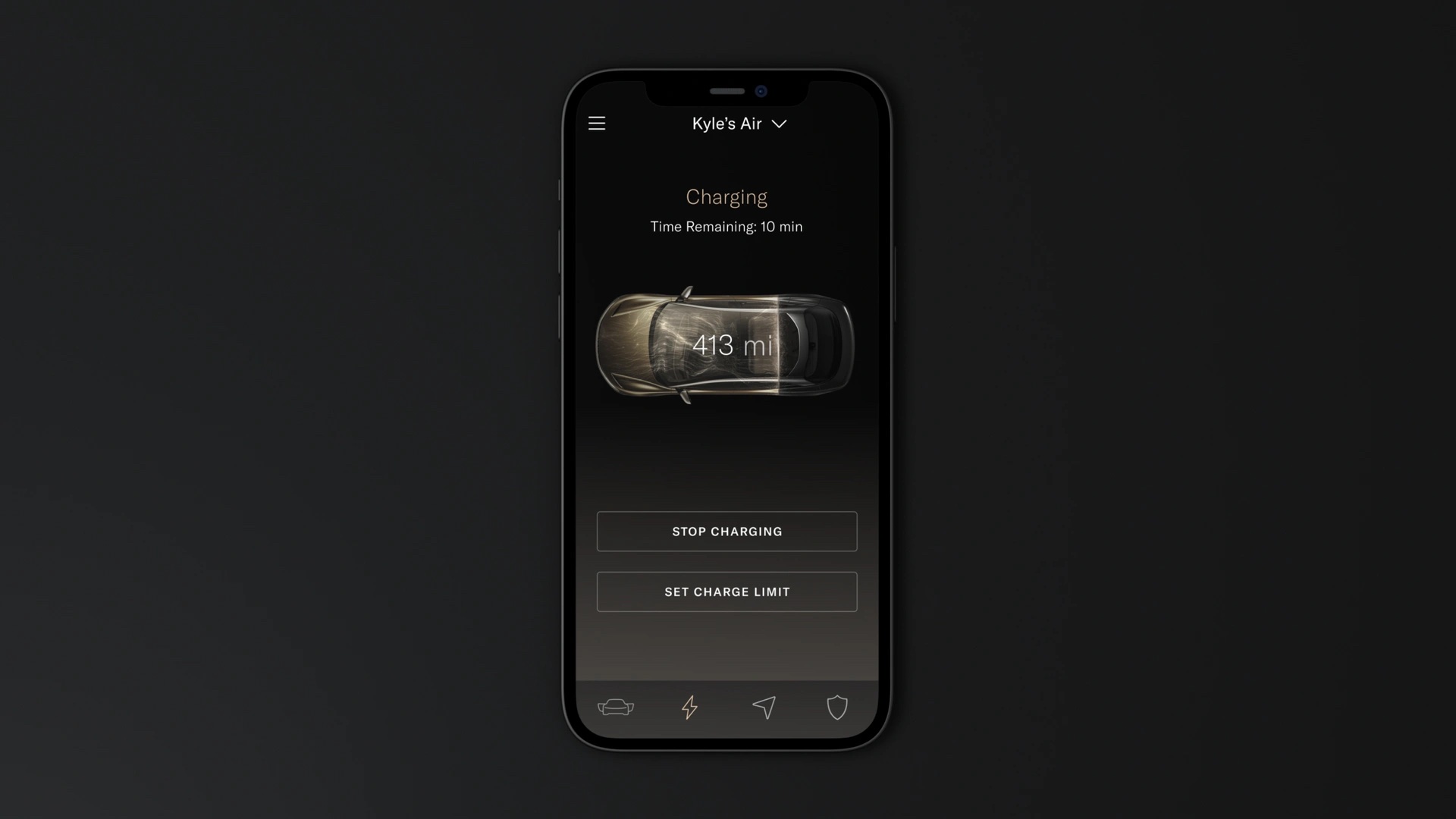Lucid Motors designed and continues to update the Lucid app for those who have received their vehicles. The app works on iPhone, Android, Apple Watch and it also has Siri and Google Assistant features. I will go through the app in detail below so you know what you can expect from the app.
How To Download the Lucid App
The apps can be downloaded in their respective App Store.
- The iPhone or iOS app can be downloaded over here, if you have an Apple Watch, the watch version will automatically be installed on your watch after you download the iOS version to your iPhone.
- The Android or Google Play app can be downloaded over here.
When Can You Login to the Lucid App
Anyone can download the app but the app will not function until you can login. You can only login to the app after your car is delivered to you. You cannot login to the app before you reserve or even after you confirm your order. I hear some folks can login to the app once they receive a VIN assignment and it will show them a message that says “your Lucid will arrive soon.” The app will also show you your VIN for your car, but that is only after they assign a VIN to your car. Robert from the Lucid Owners Forums shared a screenshot or two of that over here:
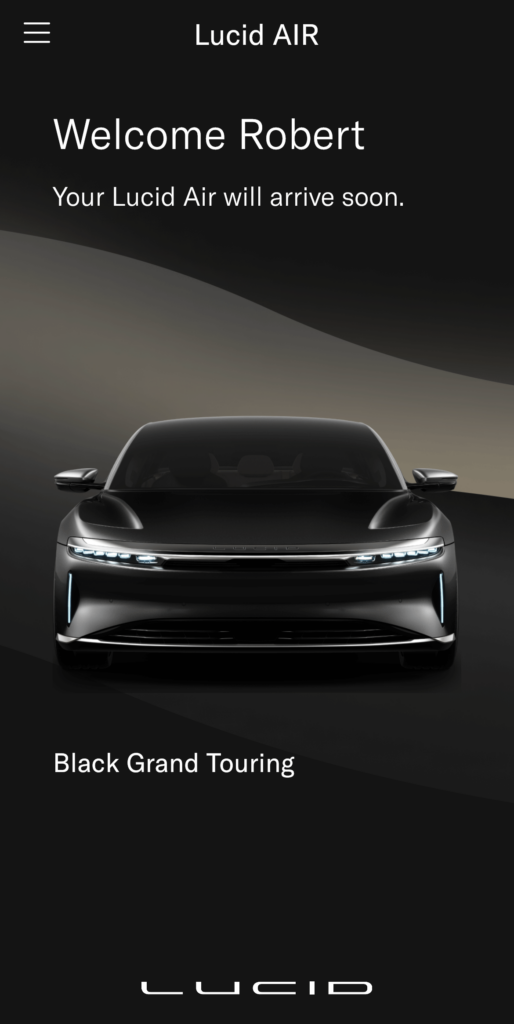
So you can try to login to the app with the account you used to reserve the Lucid Air, but it won’t currently let you in. Here is the access denied screen for a Lucid customer who does not have a VIN yet but does have a login:
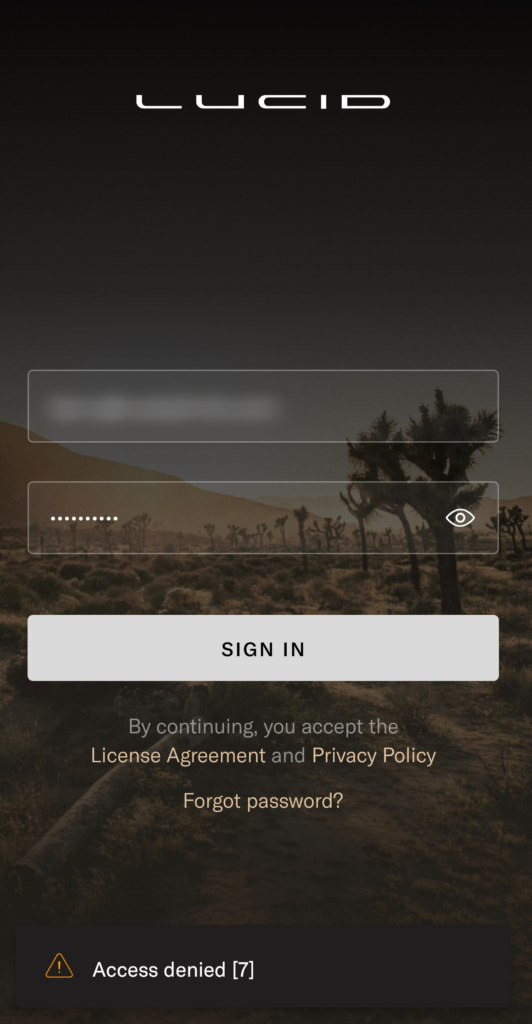
Update, now if you login without a VIN but with a confirmed order, you get a more user friendly notice:
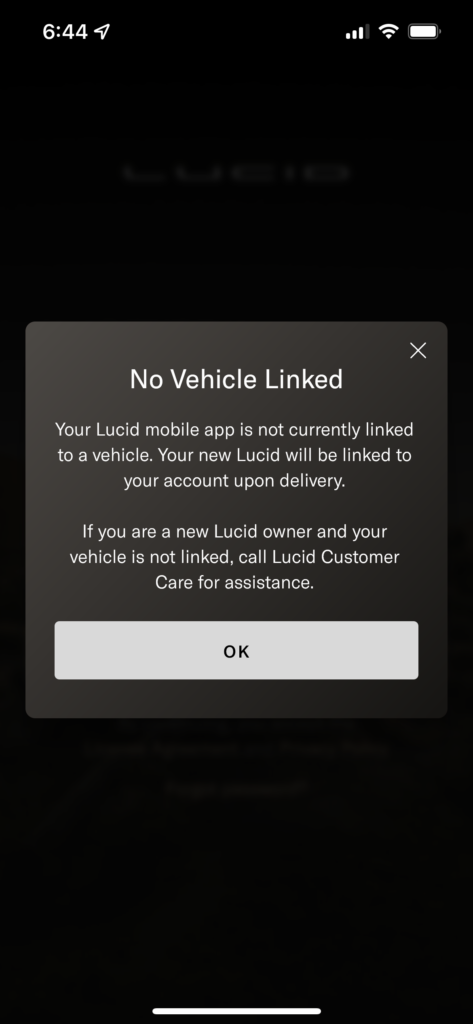
What Does the iPhone Lucid App Do
The Lucid app on iOS lets you control various aspects of the car, from checking the battery levels, to opening the doors, trunk, frunk and charging port, adjusting the temperature in the car and so much more. Here is a list of the current features in the app.
- Check your battery level and get charging updates pushed to the app
- Control the frunk, trunk, door locks, and charge port door remotely
- Adjust the cabin temperature or turn on the defrost to get your car ready to go
- Flash the headlights or honk the horn to locate your car in a crowded parking area
- Start an over-the-air software update from anywhere and monitor update status
- Check your car’s location and follow movements in real time from the Map screen
- Use an Apple Watch to view and control certain car features from your wrist
- Talk to Siri to control your car and receive status updates from compatible smart devices
- Link your phone with your car to use it as a Mobile Key for seamless entrance and drive access
- Find Electrify America and other charging stations, destinations, or trip routes and send directions to the in-car navigation
- Access and view your car’s Owner’s Manual

What Does the Android Lucid App Do
Similar to the iOS version the Android version lets you control various aspects of the car, from checking the battery levels, to opening the doors, trunk, frunk and charging port, adjusting the temperature in the car and so much more. Here is a list of the current features in the app.
- Check your battery level and get charging updates pushed to the app
- Link your phone with your car to use it as a Mobile Key for seamless entrance and drive access
- Talk to Google Assistant to control your car and receive status updates from compatible smart devices
- Control the frunk, trunk, door locks, and charge port door remotely
- Adjust the cabin temperature or turn on the defrost to get your car ready to go
- Flash the headlights or honk the horn to locate your car in a crowded parking area
- Start an over-the-air software update from anywhere and monitor update status
- Check your car’s location and follow movements in real time from the Map screen
- Find Electrify America and other charging stations, destinations, or trip routes and send directions to the in-car navigation
What Does The Apple Watch Lucid App Do
The Apple Watch version limits what you can do with the car but it does let you see the range left in the car, percentage of battery used in the car, tells you when the car is fully charged, you can open the trunk and frunk, lock and unlock the car, set the temperature, and more.
Here are some screenshots of the Apple Watch App:
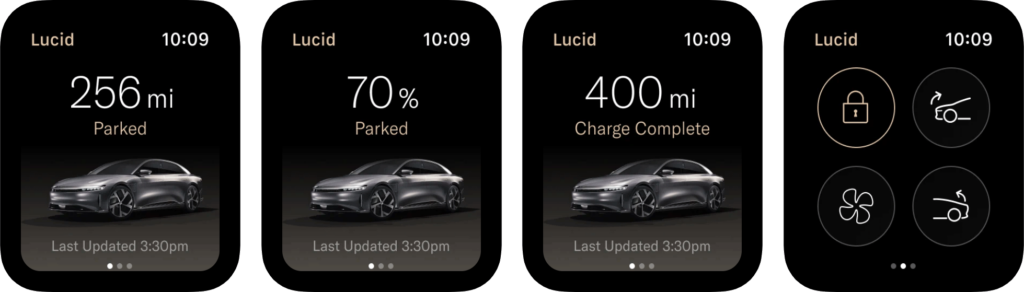
Video Of Lucid Motors App
Here is a video walkthrough from Lucid of the mobile app:
Does The Lucid App Work Well?
The Lucid App and the Lucid Air is super new – there are of course bugs, some are frustrating and so are weird. Lucid has been pushing out updates to improve the reliability of the app and the car’s software often. There are quirks where your phone won’t unlock the car or other issues but Lucid is aware of them and is working on fixes.
By the time most of us get our Lucid Air EVs hopefully most of these issues will be resolved and they will be working on really cool new features.